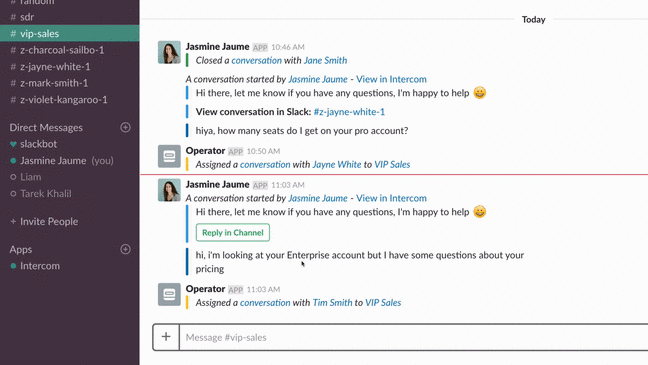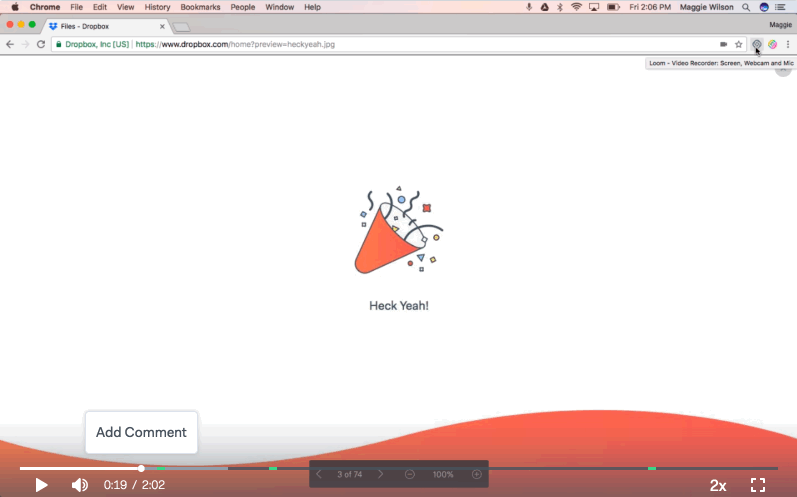The Five by Five team are all working from home this week.
Some team members have chosen to change out of their PJ’s. Some have not.
Either way doesn’t really matter!
As many other companies around the globe roll out mandatory work from home policies too, we thought it may be helpful to share some of the tools we utilise to support a productive remote working environment:
1. WEB CONFERENCING – Use Zoom for video conferencing with your team, clients, suppliers & new leads
We use Zoom for virtual team meetings, connecting with our clients and as a general communication tool when we can’t be in the same physical location as someone.
This allows you to see the users face, hear their voice and even share your screen.
The basic account is free and allows you to have an unlimited amount of virtual meetings for up to 100 participants for 40 mins in length each time.
Participants can join your meeting from their phone, desktop, mobile and tablet devices. You can also record the meeting and share screens.
There are other video conferencing tools you can still use like Google Hangouts or Skype but none seem to have the functionality and user friendliness Zoom has.
2. CHAT – Use Slack for internal communications with your team & setup relevant chats, like #water-cooler-talk with custom emoji’s!
This tool is designed to keep you and the team away from email by creating virtual workspaces (threads) to facilitate discussions. You can direct message, share files, search archives and all keep on the same page.
For small teams trying out Slack, it’s for an unlimited period of time. You’ll get access to 10,000 of your team’s most recent messages before it will prompt you to upgrade your plan which starts at $6 per user/month.
3. ORGANISATION – Use Trello for project management and daily workflow
Trello is a collaboration tool based on a basic “kanban” principle of getting things done. Picture “sticky notes” but infinitely customisable. It allows you to see who is working on what all from one simple interface. This tool will keep you and the team organised and on track.
Trello is free with unlimited personal boards, but will prompt you to upgrade once you hit 10 team boards.
4. TIME TRACKING – Use Time Doctor to see what the team are up to
Not sure who is working on what? Unsure how much time is being devoted to a specific account or client? Time Doctor is your answer. With the ability to take screenshots, track things such as mouse movements and keyboard strokes, your team’s productivity is very open and transparent.
You can try it out for 14 days free, then it’s about $10 per user/month. 
5. PHONE – Use a call divert service for your business number to your mobile service
Need to divert your land line to a series of mobile phone numbers? No problem! There are many VOIP services out there that will give you this level of control ensuring that you never miss a call.
Best to speak to your phone service provider for options and setup.
6. SCREEN SHARING – Use Loom to keep the communication flowing
Loom is one of those tools where you ask yourself, “how did I ever live without this?”. Loom gives you the ability to record your screen, face and voice allowing you to quickly and easily explain things as if you were sitting right next to someone. With features such as the ability to know if someone has watched your video, simple video editing and controlling who sees your videos you will be communicating effectively in no time!
Did I mention it’s free?
7. Spread the message…. “Calm is contagious”.
Apps such as Calm.com will keep you cool as a cucumber. When the bullets are flying, it is the calm and in control people everyone turns to. A dose of old fashioned common sense coupled with mental clarity will keep you and the people around you calm and in control. Whatever the future has in stake, our final piece of advice to invest in yourself through meditation, exercise, breath or whatever get’s you through the day.
You got this!